Actions
Feature #10119
openDropdown (selectlist) &TypeAhead: format and catagorize list
Start date:
13.02.2020
Due date:
% Done:
0%
Estimated time:
Discuss:
Prio Planung:
No
Vote:
Description
Gewuenscht ist das man Bereiche (z.B. Tags) von Items in Gruppen einteilen kann. Bsp:
- Formatierung der Eintraege:
- Subtitle: non clickable, style: grau, oder fett schwarz, ..
- Regular Item: mit glyphicons, fa, icons.. - fett, kursiv, hover (tooltip).
- Es gibt die Gruppen, z.B. 'Farbe', 'Fruechte', 'Auto'.
- User tippt 'a'.
- Angezeigt werden im Dropdown jeweils die 3 Gruppen, pro Gruppe die Matches auf 'a'.
Darstellung der Listen
- Vermutlich kann man im JSON Datastring HTML Code angeben. Damit koennten dann die Eintraege formatiert werden.
- Wichtig ist das im Value Feld HTML gesendet werden.
Files
Related issues
 Updated by Carsten Rose about 4 years ago
Updated by Carsten Rose about 4 years ago
- Tracker changed from Support to Feature
 Updated by Carsten Rose 5 months ago
Updated by Carsten Rose 5 months ago
BS3 hat ein paar huebsche Klassen - aber das sind Links, kein Dropdown in einem Form:
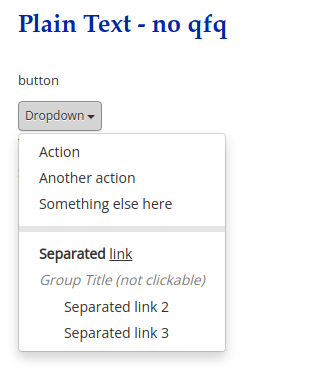
<div class="dropdown">
<button class="btn btn-default dropdown-toggle" type="button" id="dropdownMenu1" data-toggle="dropdown" aria-haspopup="true" aria-expanded="true">
Dropdown
<span class="caret"></span>
</button>
<ul class="dropdown-menu" aria-labelledby="dropdownMenu1">
<li><a href="#">Action</a></li>
<li><a href="#">Another action</a></li>
<li><a href="#">Something else here</a></li>
<li role="separator" class="divider"></li>
<li><a href="#"><b>Separated</b> <u>link</u></a></li>
<li><i>Group Title (not clickable)</i></li>
<li><a style="margin-left:5px;" href="#">Separated link 2</a></li>
<li><a style="margin-left:5px;" href="#">Separated link 3</a></li>
</ul>
</div>
 Updated by Jan Haller 4 months ago
Updated by Jan Haller 4 months ago
- Related to Feature #7602: Multi Select: with checkboxes added
Actions