Actions
PhpStorm and QFQ¶
- Table of contents
- PhpStorm and QFQ
- Issues
Configure Remote Deployment¶
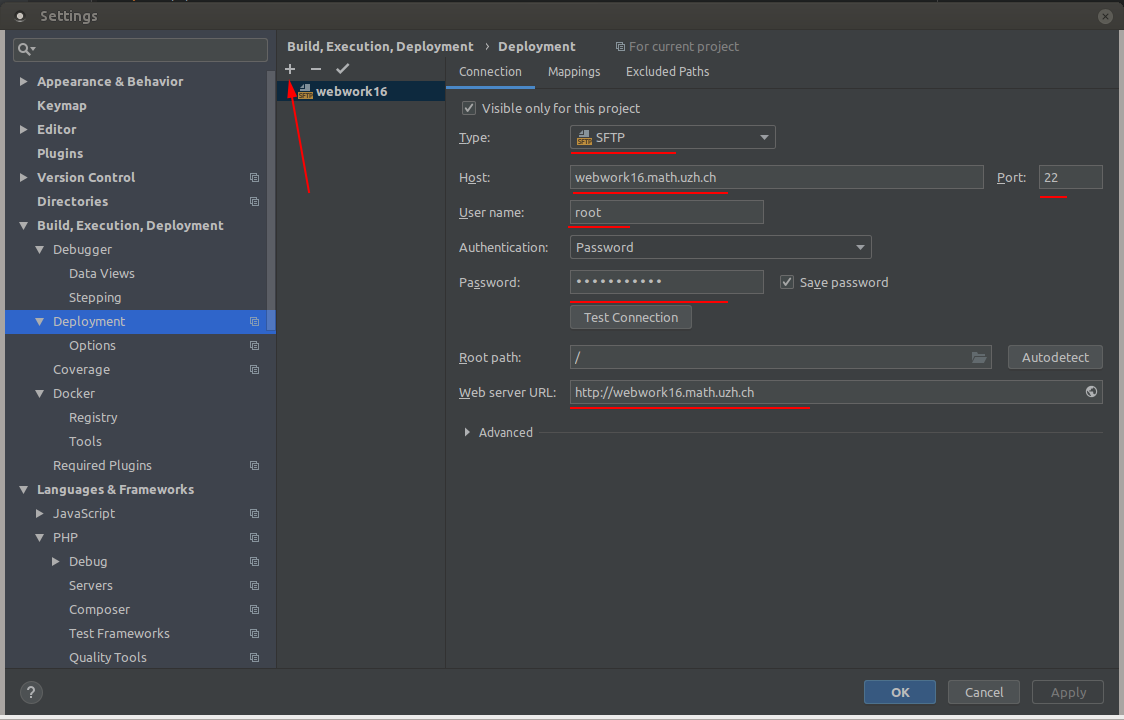
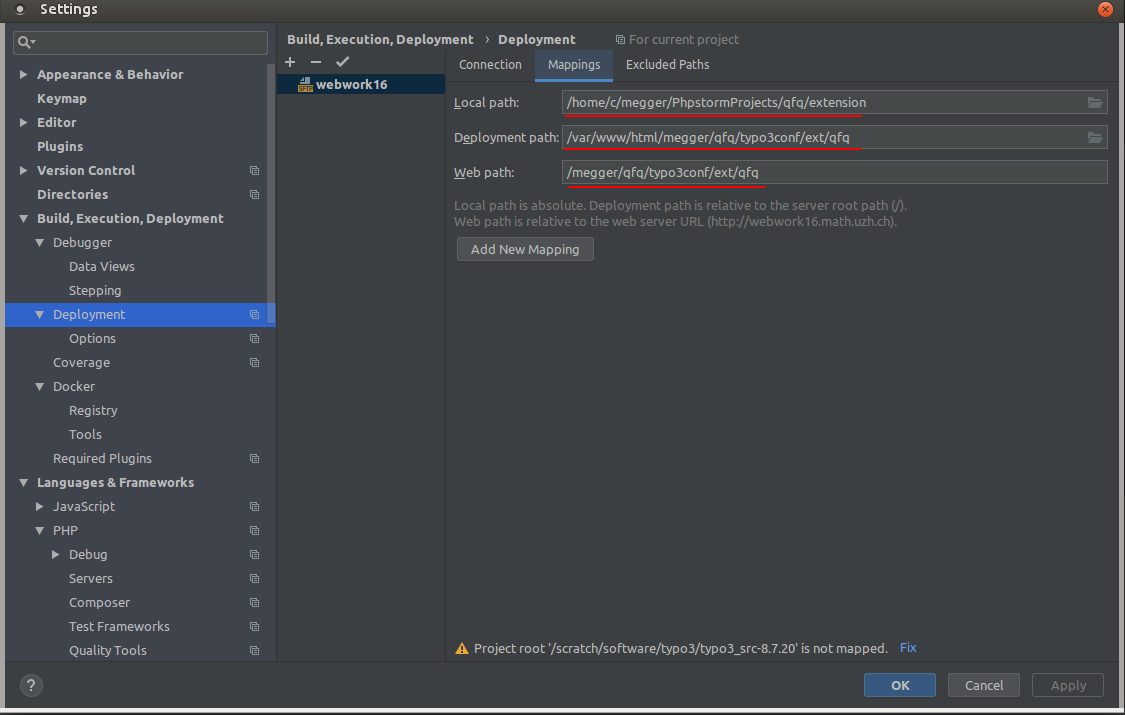
Automatically upload changes to server (Convenient):¶
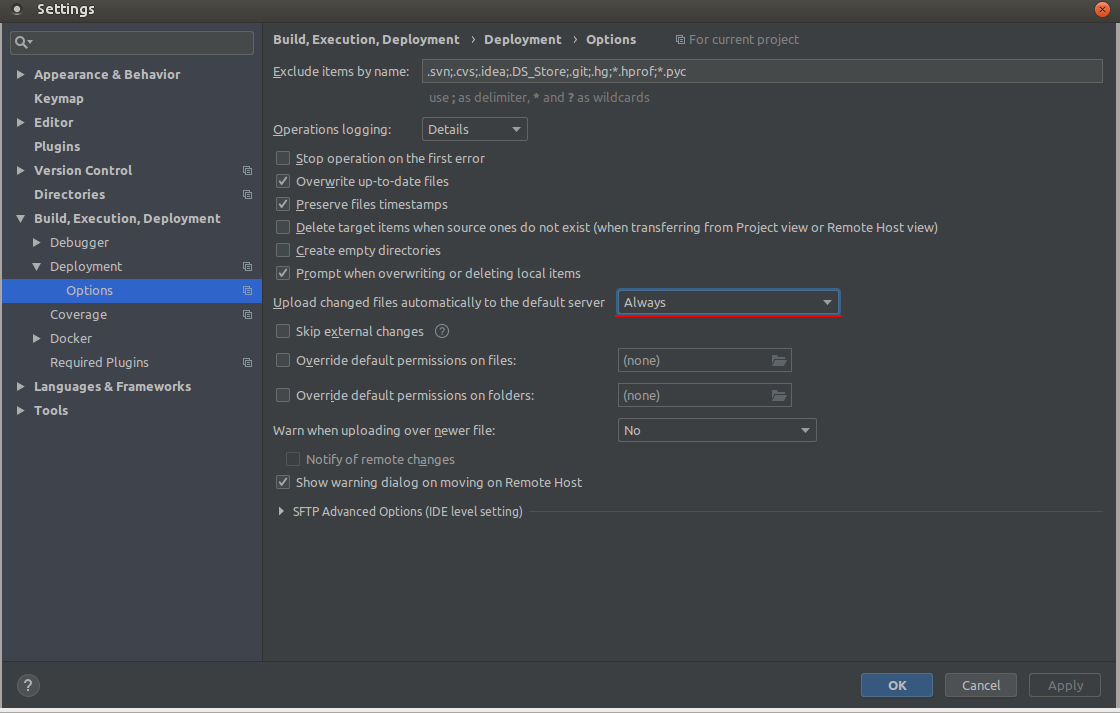
Configure Remote Interpreter¶
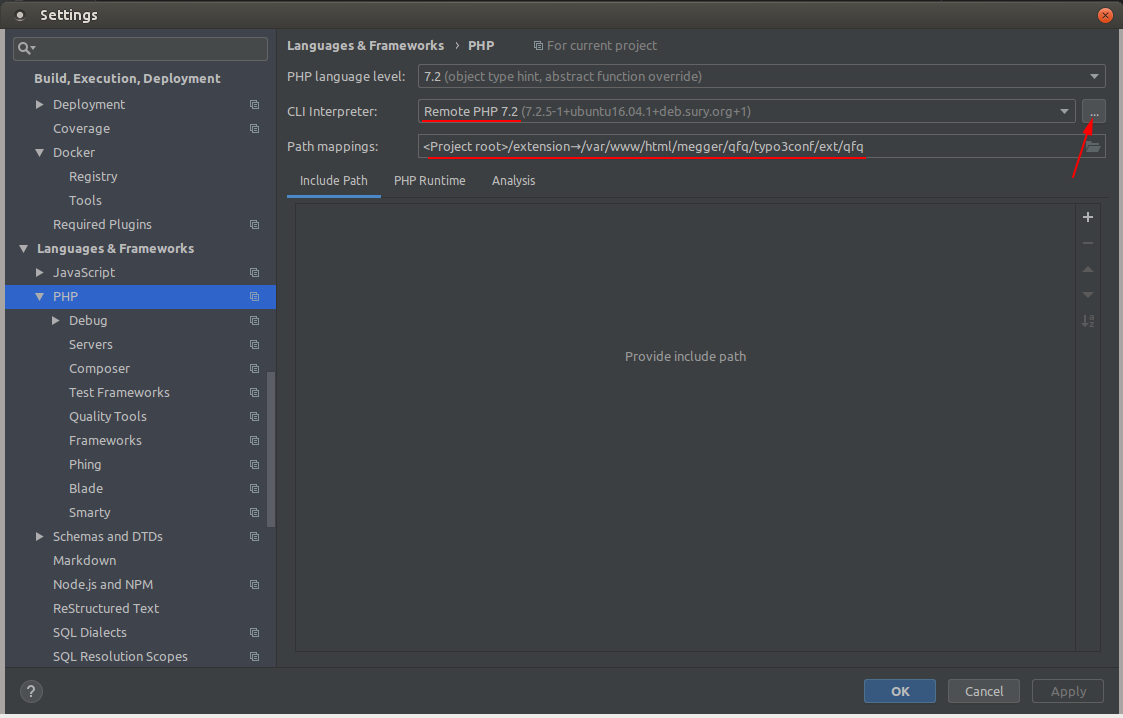
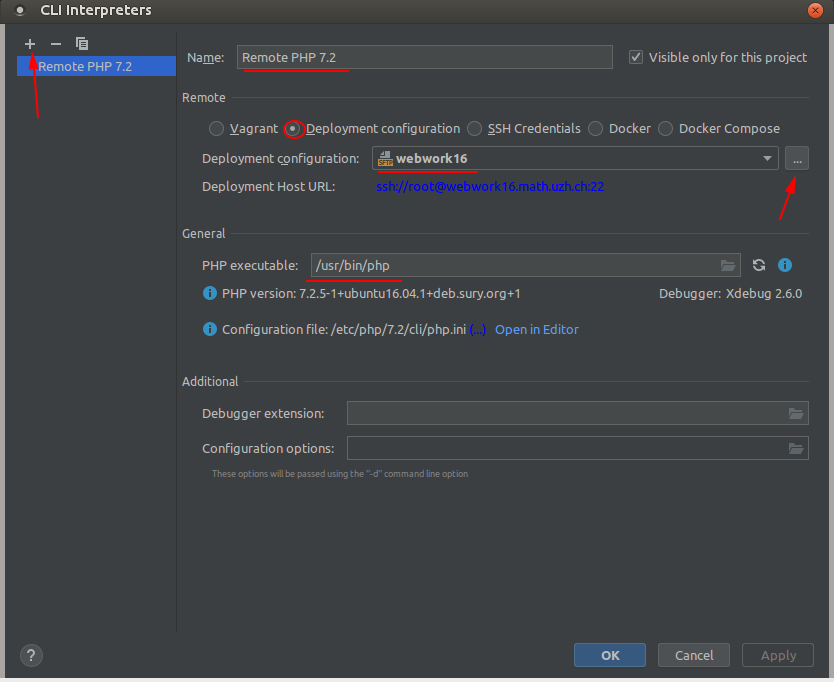
Configure Remote Debug¶
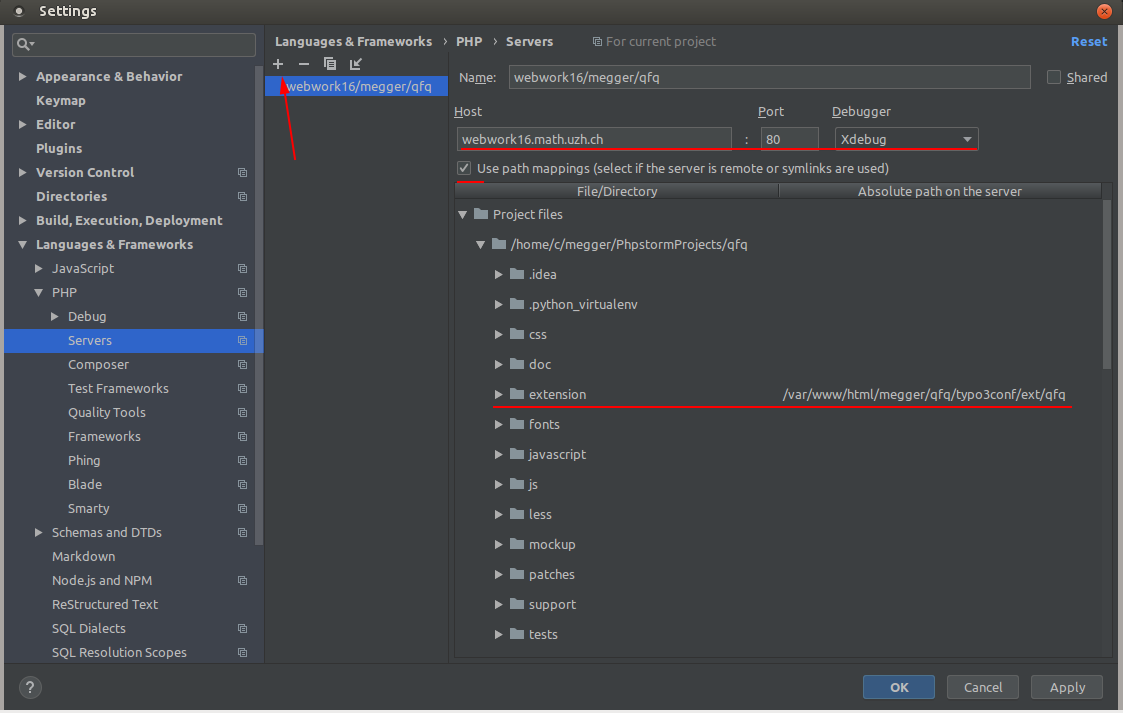
Configure and Run Remote Phpunit Test¶
First manually copy phpunit.phar to some location on the server which you may access (NOT into extension directory! Safety hazard!)
Then configure remote unittesting on in PhpStorm:
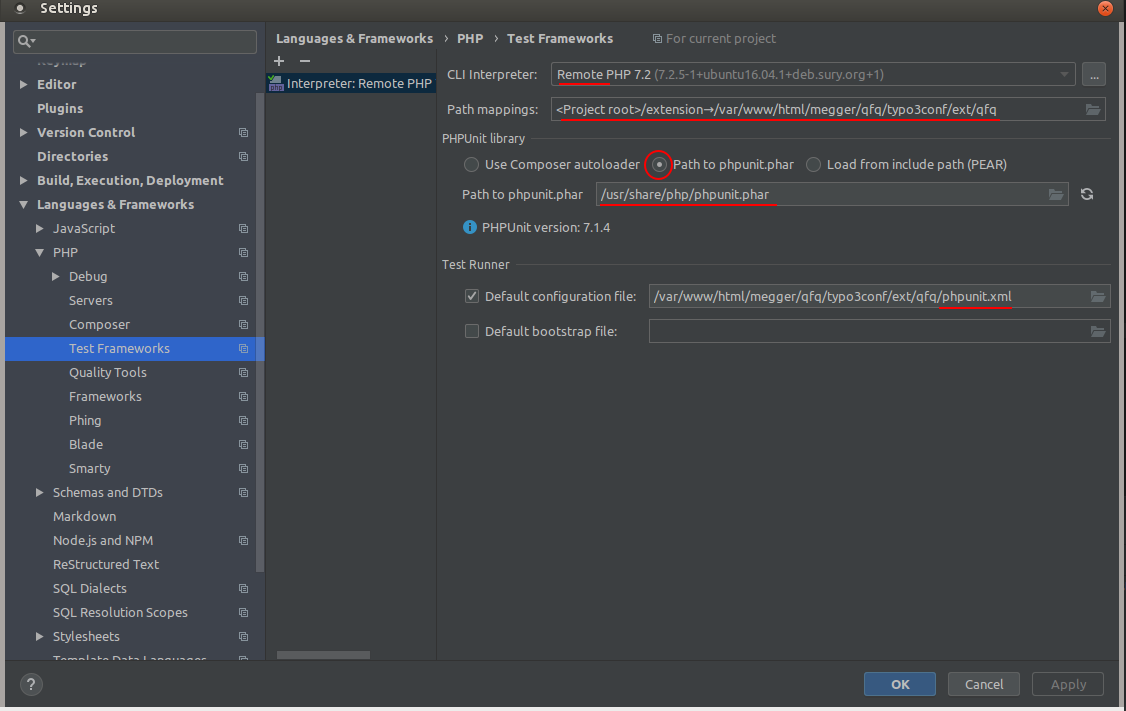
Run Tests¶
To run all the tests: run phpunit.xml which is located in the extension folder (right click -> run)
Run tests with code coverage: run phpunit.xml with Coverage (right click -> green arrow with shield)
Run only one test class: directly run that class (right click -> run)
Issues¶
Debugging: PhpStorms always shows sources for `typo3_src/index.php` from an outdated T3 version.¶
- Happens to PG (thinlinc environment) on Docker U22 installation on webwork20 after migration from a U20 docker to U22.
- We've checked 'Settings > Directories' and 'Debug > ... > path mappings' - all occurences ofT3 V10 (old and unwanted) has been removed.
- Creating new 'debug profile' and new 'server/path mapping profile' helped.
- Restarting PhpStorm did not helped
- Renamed the T3 V10 source folder so that PhpStorm could not access it anymore - than the PS asked for a new path and than we're able to define the new version.
- Problem solved.
Updated by Carsten Rose 6 months ago · 8 revisions