QFQ Merge » History » Revision 10
« Previous |
Revision 10/17
(diff)
| Next »
Enis Nuredini, 24.06.2024 14:33
QFQ Merge¶
- Table of contents
- QFQ Merge
Installation¶
QFQ Merge feature should be installed automatically with new QFQ Version 24.3.x
If the automatic upgrade wasnt successful, here are some important points:
SQL Function and Procedure¶
QFQ should deliver one sql function and one procedure called:- build_dynamic_columns
- auto_insert_merge_rules
If one of these is missing then take these SQL statement to import it:
build_dynamic_columns.sql
auto_insert_merge_rules.sql
Grp Table¶
Check if the table 'Grp' exists in database.Table should have following columns:
- id
- grId
- name
- reference
- value
- value2
- value3
- value4
- comment
- enabled
- modified
- created
SQL structure: Grp.sql
In this table two records with following references should already exist:- qfq_merge_rule
- qfq_merge_query
SQL Merge Records: Grp_merge_data.sql
QFQ Merge Page¶
Create for the merge tool a new page in Typo3 backend if not already done.
Create a new qfq tt-content on that page with following content (http://docs.qfq.io/en/master/Report.html#merge-tool):
file=_mergeData
Configuration¶
New Rules¶
Let's trigger the automation to create some new rules depending on a beginning pId column name: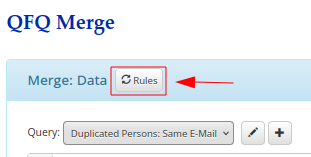
Updated by Enis Nuredini 23 days ago · 10 revisions