QFQ Merge » History » Revision 12
« Previous |
Revision 12/17
(diff)
| Next »
Enis Nuredini, 24.06.2024 14:45
QFQ Merge¶
- Table of contents
- QFQ Merge
Installation¶
QFQ Merge feature should be installed automatically with new QFQ Version 24.3.x
If the automatic upgrade wasnt successful, here are some important points:
SQL Function and Procedure¶
QFQ should deliver one sql function and one procedure called:- build_dynamic_columns
- auto_insert_merge_rules
If one of these is missing then take these SQL statement to import it:
build_dynamic_columns.sql
auto_insert_merge_rules.sql
Grp Table¶
Check if the table 'Grp' exists in database.Table should have following columns:
- id
- grId
- name
- reference
- value
- value2
- value3
- value4
- comment
- enabled
- modified
- created
SQL structure: Grp.sql
In this table two records with following references should already exist:- qfq_merge_rule
- qfq_merge_query
SQL Merge Records: Grp_merge_data.sql
QFQ Merge Page¶
Create for the merge tool a new page in Typo3 backend if not already done.
Create a new qfq tt-content on that page with following content (http://docs.qfq.io/en/master/Report.html#merge-tool):
file=_mergeData
Configuration¶
New Rules¶
Let's trigger the automation to create some new rules depending on a beginning pId column name: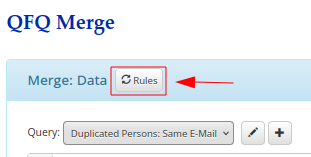
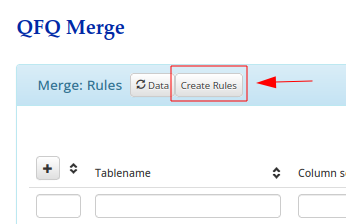
After a page reload all created rules should be displayed in the table.
The auto created rules are all per default enabled. It's possible to edit, delete or create new rules.
An example of a special rule: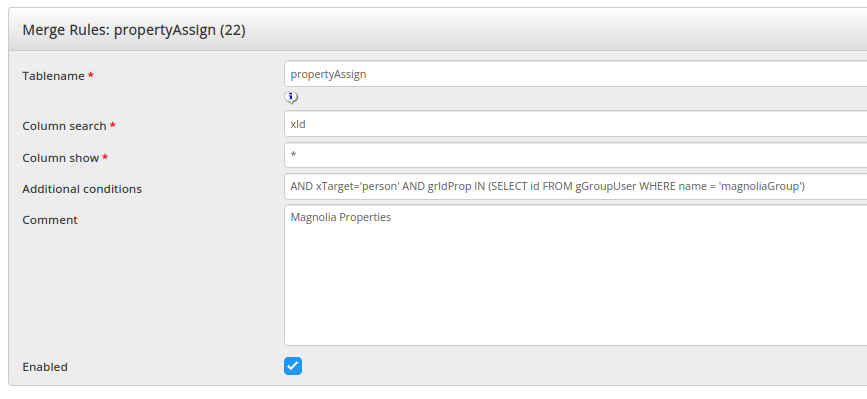
New Search Query¶
Create a new search query.Its important to use the predefined keywords:
- _tableName
- _id1
- _id2
- _column1
- _column2
- _key
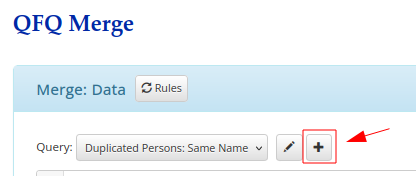
Example of a query can be found here: http://docs.qfq.io/en/master/Report.html#merge-tool
Updated by Enis Nuredini 23 days ago · 12 revisions