Actions
PhpStorm and QFQ » History » Revision 7
« Previous |
Revision 7/9
(diff)
| Next »
Marc Egger, 18.12.2018 17:41
PhpStorm and QFQ¶
- Table of contents
- PhpStorm and QFQ
Configure Remote Deployment¶
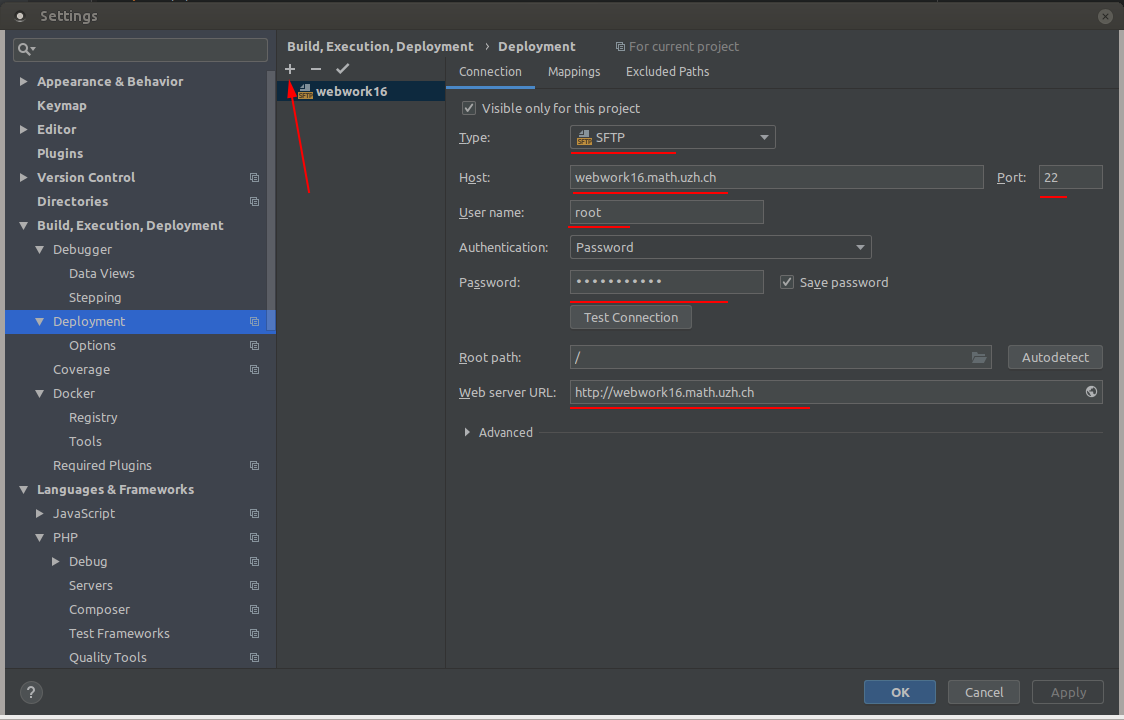
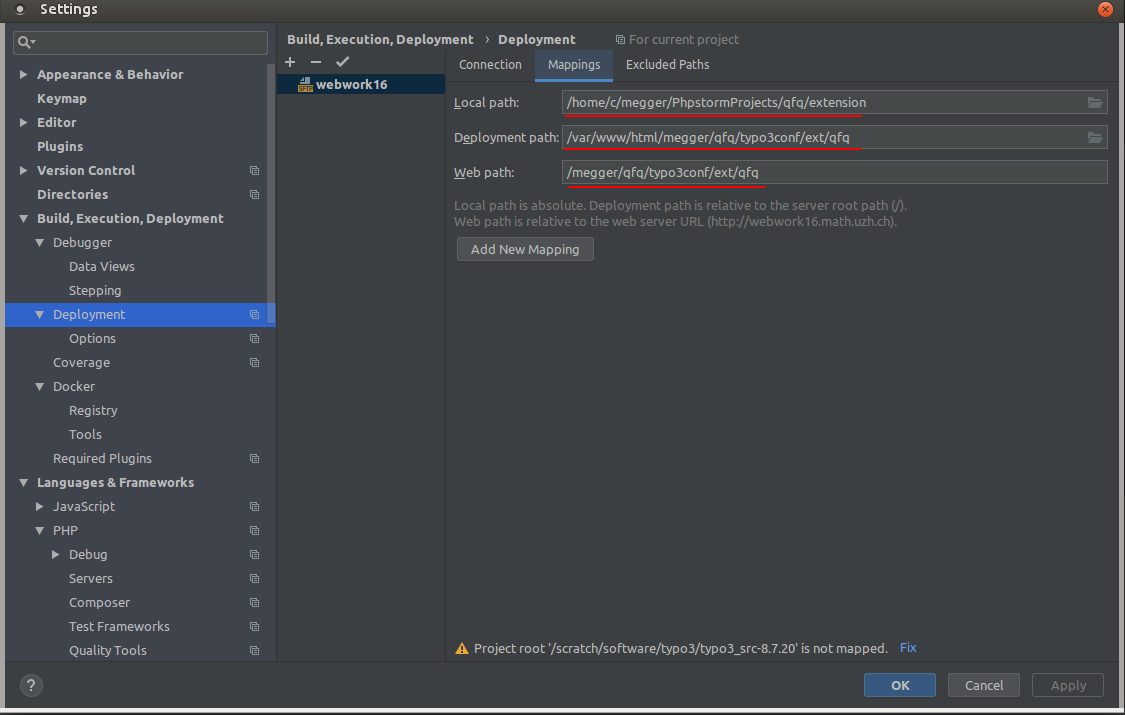
Automatically upload changes to server (Convenient):¶
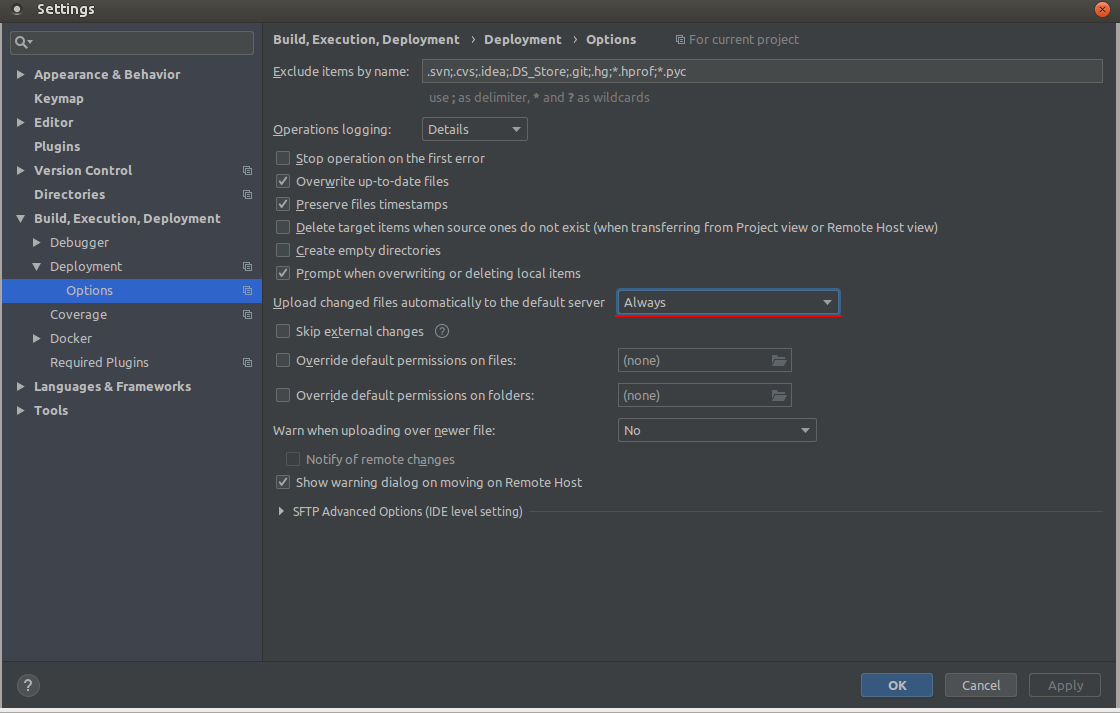
Configure Remote Interpreter¶
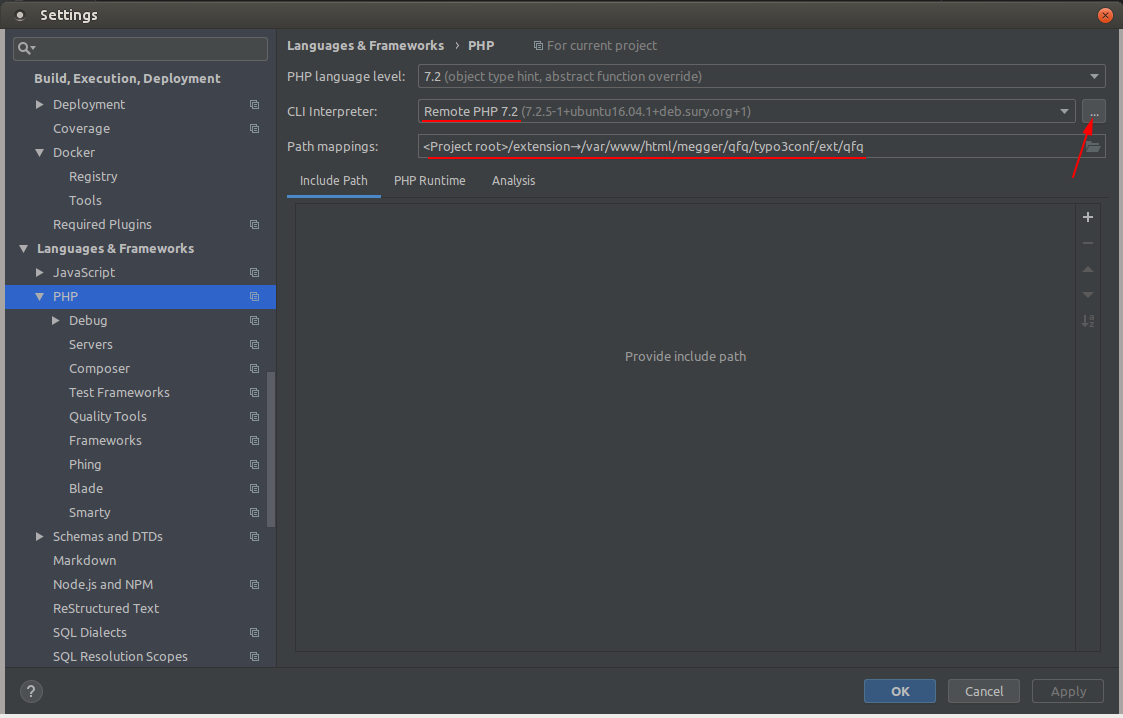
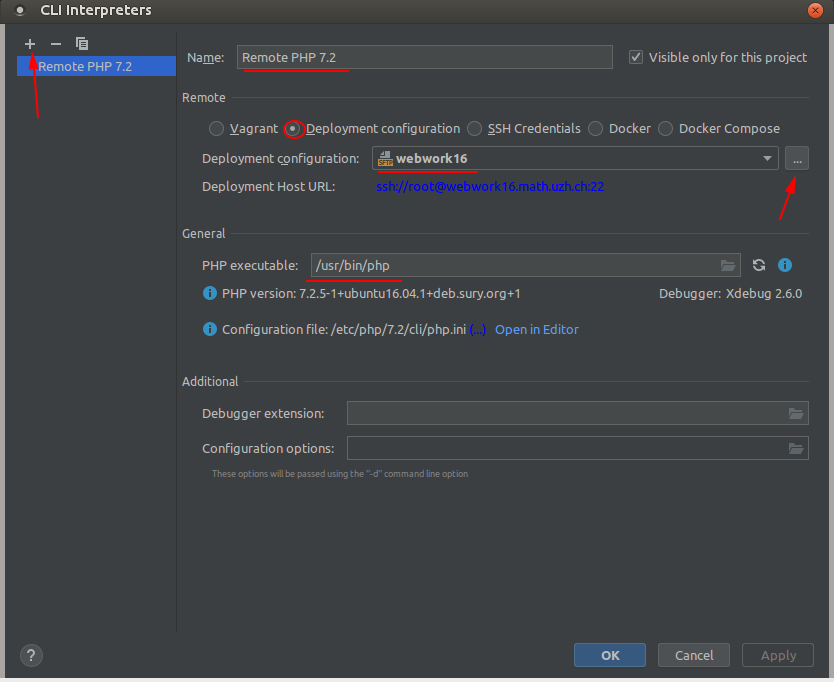
Configure Remote Debug¶
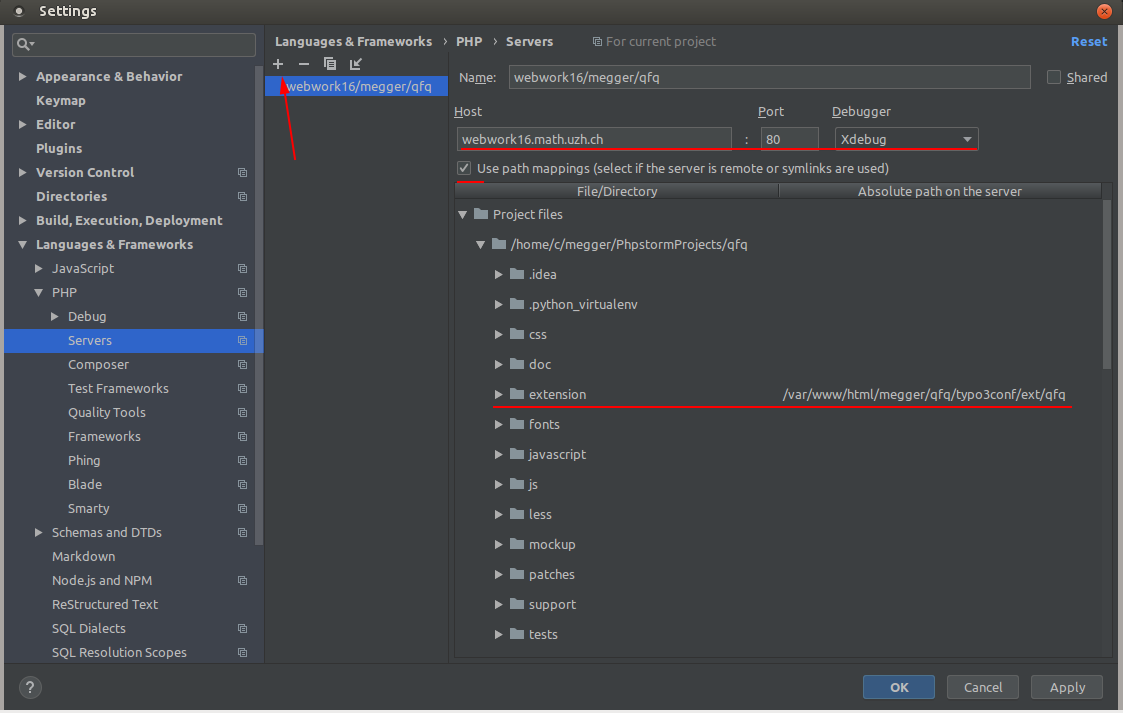
Configure and Run Remote Phpunit Test¶
First manually copy phpunit.phar to some location on the server which you may access (NOT into extension directory! Safety hazard!)
Then configure remote unittesting on in PhpStorm:
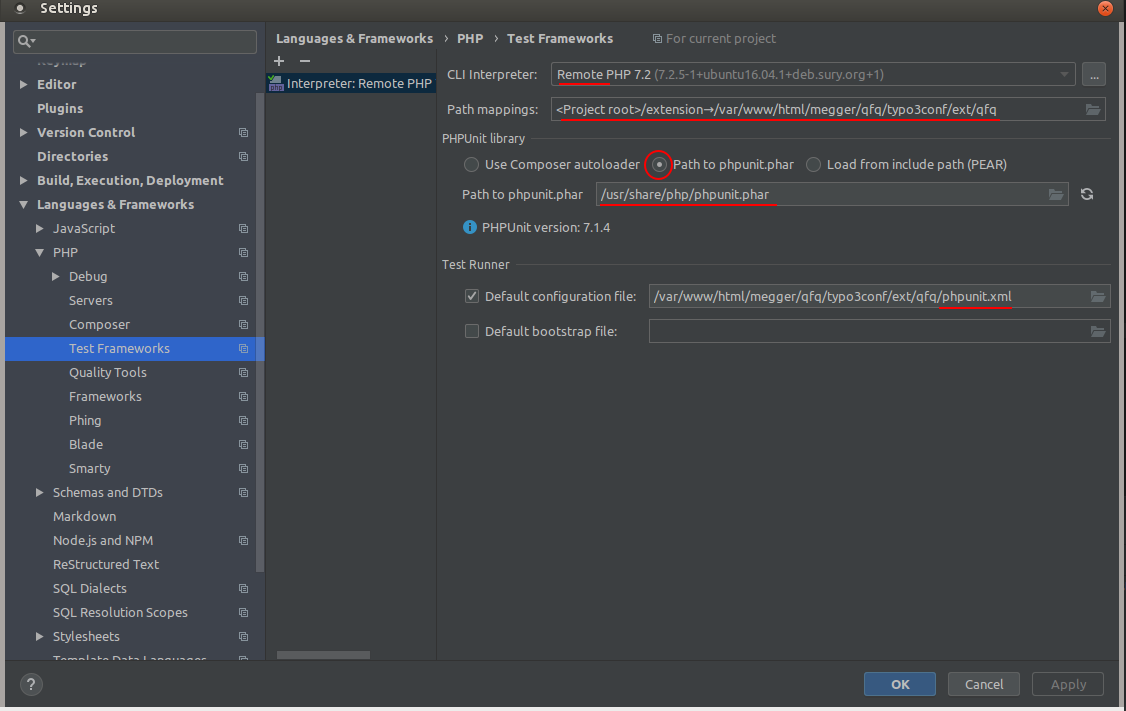
Run Tests¶
To run all the tests: run phpunit.xml which is located in the extension folder (right click -> run)
Run tests with code coverage: run phpunit.xml with Coverage (right click -> green arrow with shield)
Run only one test class: directly run that class (right click -> run)
Updated by Marc Egger over 5 years ago · 7 revisions