T3 V10 Best Practice » History » Revision 6
« Previous |
Revision 6/16
(diff)
| Next »
Philipp Gröbelbauer, 09.03.2023 14:53
T3 V10 Best Practice¶
Redirect BaseUrl to Home¶
Site Management > Redirects > Add redirect
Source Domain = webwork20a.math.uzh.ch
Source Path = /medtool/dev10/
Force SSL Redirect = Enabled
Status Code HTTP Header = 307
Forwarding (Page not Found/Not accessible)¶
Typo3 Site Configuration:
Site Management > Sites > Error Handling > [errorCode] = 403 / [errorHandler] = Page / [errorContentSource] = https://webwork20a.math.uzh.ch/medtool/dev10/login
Specific page must be given. Using BaseUrl doesnt work.
PDF emptyTemplate¶
The empty template setup content from T3 V9 and earlier doesn't work in 10 and higher anymore. Instead following setup can be used:
page = PAGE
page.typeNum = 0
page.includeCSS {
10 = typo3conf/ext/qfq/Resources/Public/Css/qfq-letter.css
}
// Grant access to any logged in user or specific development IPs
[loginUser('*') or ip('127.0.0.1')]
page.10 < styles.content.get
[else]
page.10 = TEXT
page.10.value = access forbidden
[global]
Attention: Its possible that the filename font-awesome.min.css from the UZH-CD Extension makes problems with wkhtmltopdf. The file should be copied with the new name fontawesome.min.css. This resolved the problem.
cHash Error¶
Folgender Fehler könnte auftreten beim Öffnen eines SIP-Links:
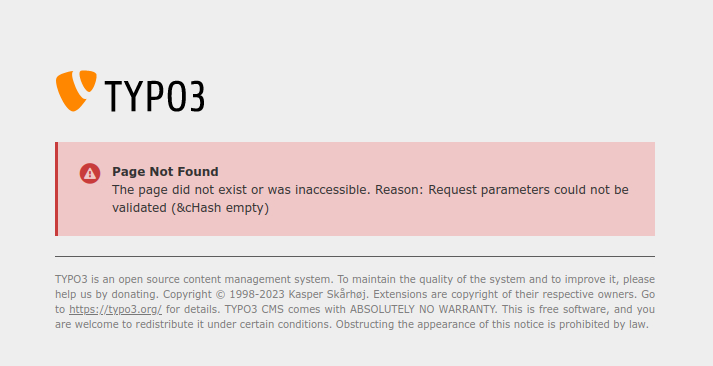
Dieser Fehler kann umgangen werden:
- T3 Backend öffnen -> (Admin Tools) -> Settings
- Configure Installation-Wide Options
- [FE][pageNotFoundOnCHashError] = false setzen

Ob das die beste Lösung ist, bleibt unklar.
Updated by Philipp Gröbelbauer over 1 year ago · 6 revisions